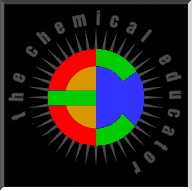 The Chemical Educator, Vol.
5, No. 1, S1430-4171(00)01361-0, 10.1007/s00897990361a, © 2000
Springer-Verlag NewYork, Inc.
The Chemical Educator, Vol.
5, No. 1, S1430-4171(00)01361-0, 10.1007/s00897990361a, © 2000
Springer-Verlag NewYork, Inc. 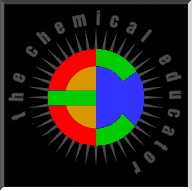 The Chemical Educator, Vol.
5, No. 1, S1430-4171(00)01361-0, 10.1007/s00897990361a, © 2000
Springer-Verlag NewYork, Inc.
The Chemical Educator, Vol.
5, No. 1, S1430-4171(00)01361-0, 10.1007/s00897990361a, © 2000
Springer-Verlag NewYork, Inc.
Fxchem,version 1.0. Efofex Software, P.O. Box 7, Warrona, WA 6215, Australia. It is available from the Efofex Website, http:///www.efofex.com. A trial version can be downloaded from this site. The current price is $55 Australian, which is about US $36.
Reviewed by: Roy W. Clark, Middle Tennessee State University, royclark@bellsouth.net
If you are a chemistry teacher, typing a test is not so bad until you get to the chemical equations. To type a complex chemical equation into a word processor will, in general, not be an easy task. How do you type arrows, double arrows, catalysts over the arrows? It seems hopeless.
Not with this small software add-in to your word processor. Fxchem.exe was written solely to solve this problem. It works with any Microsoft Windows word processor. This review is based on two years of using Fxchem to type chemistry for tests and manuscripts. I know of no competitor for this software.
Fxchem installs as an "object,",so in your word processor you choose "insert object" or "create object," then choose Fxchem. A box pops up, into which you type the equation. But you type it in a way that takes some getting used to. For example, if you wish to enter the equation
![]()
you do not type what seems natural. You type "2h2o(liq)=elect.>2h2(g)+o2(g)".
Fxchem changes (as you type) "h2o" to H2O, o2 to O2, and so forth. When you type the = key it inserts an arrow and positions the cursor over the arrow for a catalyst. If there is no catalyst, then the character > will complete the arrow and ready the equation for the products. For a double arrow just type "< >", which produces
![]()
For a double arrow with catalyst type "<cat>", which produces
![]()
It takes some getting used to in order to type "c12h22o11", but the resulting C12 H22 O11 is worth it. Oddly, the final 1 of the last subscript will not fall into place unless a space is added. Then it pops down into place.
Fxchem seems to know what is to be superscripted and subscripted. Consider the rather complex equation
![]()
The program knows when to sub and superscript because of the character before and after the number in question. In typing "4fe(cn)63-" the program knew that 4 was a coefficient because of the f that followed. It knew 6 was a subscript because it followed a close parenthesis. It knew 3- was to be superscripted because the hyphen represents a charge (minus sign), and numbers followed by a charge are superscripts. If the minus sign were not there, it would assume (CN)63 was desired.
All of this automatic formatting does not go on without your approval. When Fxchem is invoked, a window pops up which looks like this
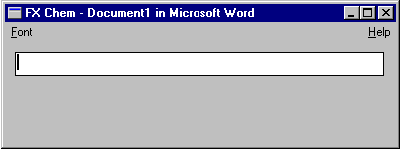
As you type the equation, the program's interpretation appears below the typing area.
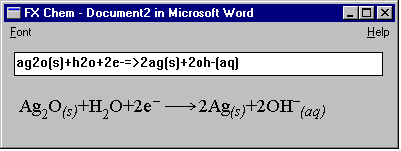
Pressing enter places the equation in your document and the box disappears. If something is amiss and you wish to edit the equation, simply double click on the equation and the box will reappear. You can edit in the white area until the equation below appears as you want it, or change the font type and size from this box. Help is also available, should you forget, for example, how to make an arrow.
Is Fxchem perfect? No. It cannot be expected to know if you mean NO or No, CO or Co. This is solved in a simple way. If you type "no" it interprets it as NO, always assuming single letter elements, if they exist. If you want No simply capitalize the N and it assumes a lower case letter will follow. I do not much like the way it subscripts the (physical state) notations, but this is a very minor thing.
The only real problem with this program is that word processors differ in how well they accept and position "objects" like Fxchem equations. I have tried Fxchem on four word processors, Microsoft Word 6.0 , Lotus Word Pro, Microsoft Word 97, and Corel WordPerfect 8.0. In Word 6.0 the object is placed in a line of text and often needs a little realignment using "format-font-character spacing-lower" commands. In the other three newer word processors the frame that holds the equation can be positioned wherever you want it, not just in the line of text. But to position it properly you must be familiar with that word processor's anchoring commands, usually accessed by right-clicking on the frame.
This is a fine little program which does its job well, and I recommend it for anyone who frequently types chemistry.