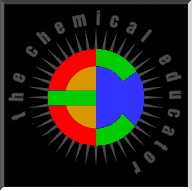 The
Chemical Educator, Vol. 7, No. 1,
S1430-4171(02)01537-7, 10.1007/s00897020537a, © 2002 Springer-Verlag New York,
Inc.
The
Chemical Educator, Vol. 7, No. 1,
S1430-4171(02)01537-7, 10.1007/s00897020537a, © 2002 Springer-Verlag New York,
Inc.
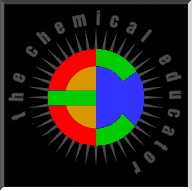 The
Chemical Educator, Vol. 7, No. 1,
S1430-4171(02)01537-7, 10.1007/s00897020537a, © 2002 Springer-Verlag New York,
Inc.
The
Chemical Educator, Vol. 7, No. 1,
S1430-4171(02)01537-7, 10.1007/s00897020537a, © 2002 Springer-Verlag New York,
Inc.
ChemHELP. Published by Environmental Science Limited, Stukeley Meadow's Industrial Estate, Blackstone Road, Huntingdon, Cambs PE29 6EF, England. Tel: (+44) 1480 457111, Fax: (+44) 1480 457117, e-mail: esl@esl-uk.com. $199 p.a. (U.S.A.), £149 p.a. (U.K.). The subscription package allows for updates to the data 3 to 4 times during the term of the subscription but this may vary. Discounts for multiple licences are available.
Hugh Cartwright, Physical and Theoretical Chemistry Laboratory, Oxford University, Hugh.Cartwright @chem.ox.ac.uk
Safe working is accepted by most scientists as being essential practice. In a chemistry laboratory it should always be of concern, but in the past safety was sometimes felt to be an irritating side show to the serious business of science. I recall working in a chemistry laboratory (many years ago) with uninsulated cables carrying 2 kV, as I tried some ill-advised experiment that formed part of a “project” I had devised. I survived (to become a departmental safety officer, as it happens), but more by luck than good judgement.
Teachers are now far more aware of the importance of safe working. Those of us whose days are spent in laboratories are not only more aware of safety in general, but are also constantly challenged by the need to meet regulations and to generate documentation that proves we have met those regulations.
An industry has sprung up to help scientists deal with regulations and to promote safe working. Manuals, newsletters, and software are offered by groups ranging from nonprofit and government organizations to chemicals suppliers and industrial safety companies. Among the software tools and databases that are of greatest use to chemists are those which provide MSDS data (Material Safety Data Sheets) for the sorts of chemicals typically found in school and university laboratories. The hazards posed by a chemical must be properly understood wherever one works, and the information that these databases offer is, therefore, widely applicable.
ChemHELP is typical of such software packages. It includes data on a range of chemicals one would find in most chemical laboratories. Approximately 3400 chemicals were included in the version made available for review, including many of those which are used on a daily basis in teaching.
ChemHELP is easy to install and set up (system requirements are outlined below). Once loaded on a PC, chemicals can be selected from within the database by entering their full name or by using a search in which one can specify a partial chemical name, the CAS or UN number, EC or EC index number, or even a risk phrase. Data that may be displayed for the selected chemical include index numbers, hazard symbols, CHIP classification and label, risk phrases, physical properties, synonyms, and more. As this suggests, for many of the chemicals in the database the data are reasonably comprehensive.
Interacting with ChemHELP is straightforward. There are four main function buttons: Hazards, Exposures, Lists and Properties. Three of these are used for viewing substance data; the Lists function is used to locate substance records. Each button has a set of tabs associated with it that provide further subcategories of information.
The data are broadly equivalent to those that one might find on a printed MSDS sheet, but are organized in a fashion that those unfamiliar with MSDS sheets, such as some students, might find a little more user-friendly. The appropriate hazard symbols are displayed as soon as a chemical is located, and these symbols provide an immediate and clear indication of the principle hazards that a chemical might present, which would be particularly useful for novice users in, for example, a school chemistry laboratory.
ChemHELP contains the complete Approved Supply, EH40, and Approved Carriage Lists, which are of particular relevance to those in the U.K., but the safety data are broadly applicable both within and outside the U.K. It is intended that ChemHELP should be of value in the preparation of the COSHH Risk assessments, which are required in the U.K., and in the generation of Safety Data Sheets, which are required in laboratories across the world.
The suppliers argue that effort has gone into making this package “inexpensive, fast and truly easy to use.” This is largely correct. Searches through the database are indeed rapid and simple. Search parameters may be combined. Data may be exported to other applications or printed, and there is an export function to HTML.
A friendly, but rather limited, help system is available. The help system may be too chatty for some users, but it is generally informative.
There is much useful data on this CD, and it has plenty of potential, especially in undergraduate and school laboratories where its relatively uncomplicated interface would be an advantage. Unfortunately, the software also has some serious drawbacks. The most disconcerting (and perhaps the most fundamental) is that it is a simple matter to call up data for one chemical and not notice when, subsequently, data are displayed that relate to a second chemical. If one searches for a particular chemical and displays its CHIP classification, relevant data for the chemical is displayed (Figure 1).
It seems obvious that if one now wishes to investigate transport properties for that chemical one should click on the Transport (ACL) tab, but if this is done data for a completely different chemical may be (and often are) displayed (Figure 2).
As the help system explains, the field that showed the name of the original chemical is now shaded out, but it would seem logical that, if one has searched for data about one chemical,
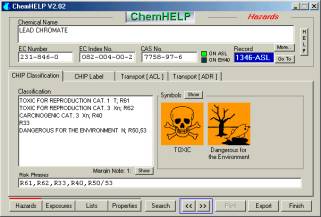
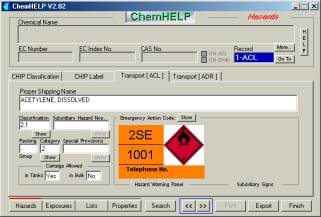
stepping through the tabs in the window that appears following the search should provide data for this chemical only, until another one is specifically selected by the user. This slippery transition from one chemical to another is especially confusing when one first uses the software and could easily be missed by a casual user, such as a student wanting to retrieve data on a single chemical in an undergraduate laboratory. The way this aspect of the software is designed seems counterintuitive, and it should be considered again by the software developers.
The database is also not as comprehensive as one would hope. For example, no toxicity data are available for a chemical as common as copper(II) sulfate, even though the data are readily available in the literature. If this software is intended for use in schools and colleges, it is essential that comprehensive data on common chemicals be included, otherwise the software will be left to gather dust as frustrated users fail to find the data they need.
There is little ecological data, despite the presence of a tab to display it. The help system explains that the Ecology tab is a recent addition and that data are being added, but one wonders why the developers did not wait until rather more data were available before adding this tab.
The suppliers quote a U.S. price, so it is evident that they expect to market ChemHELP in North America; however, it is hard to see the software making inroads in this demanding market until a fundamental problem is addressed: English spellings of chemical names are used throughout. To some, this might seem to be merely an inconvenience, but it is more serious than that. American spellings such as “aluminum” for “aluminium” are not included even as synonyms, so if one mistakenly (!) tries searching for aluminum oxide nothing is found. Worse, the spellings “sulphate,” “sulphide,” “sulphuric,” and so on are used throughout. Although this used to be the normal British spelling, it no longer is; the recommended spelling in the U.K. is now sulfate rather than sulphate, as in most other countries.
This is a serious problem, which, while it might restrict the value of the software in the UK, would certainly render it very unattractive to users in the U.S.. It is essential that the suppliers address this problem if the product is to make headway in the U.K., let alone the U.S..
The data within ChemHELP are updated at least annually and more frequently if a major upgrade is available. An annual subscription service is also offered, which covers both data and updates to the ChemHELP program.
This is a simple to use, attractively designed, and potentially valuable product. It is reasonably priced, considering the volume of data contained. If the serious weaknesses outlined above are addressed, it will represent good value for money.
System Requirements. PC or workstation running Windows 95/98/ME or NT4/2000. In effect this requires at least a Pentium running at not less than 100 MHz.
Hard Disk Space: 56 MB (installation), 39 MB (operation).
Memory: 16 MB
Minimum Screen Resolution: 800 ´ 600 minimum, 1024 ´ 768 suggested
Printer: color or monochrome graphics inkjet or laser printer with a minimum print resolution of 300 dpi. A printer is required only if the user wishes to print from the Help and Export File windows.
Software: Microsoft Internet Explorer V4.0 or later is required as the ChemHELP Help system shares some of the component files of Explorer.